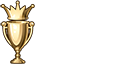What information should I include when I email my Engraving Information?
Here is our helpful check list:
- Include your order # on the subject line of your email.
- Use our Easy Entry form for the best accuracy of your engraving information.
- If you did not receive your Easy Entry form, please contact us to re-send.
- Stay within the allotted number of characters. Blank spaces count as a character but not charged. Additional engraving fees will be charged to your existing credit card. Click here for more information.
- Type all Engraving in CAPITAL LETTERS.

 America's Largest Awards Manufacturer
America's Largest Awards Manufacturer